Customer Feedback: The Definitive Guide
This is the beginner’s guide to customer feedback.
In this guide you’ll learn:
- Why customer feedback is important to build great products
- How to collect feedback
- How to manage product feedback at scale
- How to make informed product decisions based on customer feedback
- Lots more
So if you’re ready to work with customer feedback like a pro, this guide is for you.
Let’s dive in…
- What is customer feedback?
- Why is customer feedback important?
- How to collect customer feedback
- Best practices for customer feedback
- How to manage customer feedback
- How to act on customer feedback
- Conclusion
What is customer feedback?
Let’s define customer feedback:
Customer feedback is information and opinions provided by customers about their experience with a product or service.
Businesses can use customer feedback to better understand their customers’ needs and wants, understand where there is room for improvement, and make better products or services.
Collecting and taking product decisions based on customer feedback is a vital step in customer-driven development. By implementing a customer feedback loop companies can continuously improve their products and services, and stay ahead of the competition.
To collect customer feedback, companies can use on-site or in-app surveys, feedback boards, or talk directly to users.
Why is customer feedback important?
When building a product you want to make sure it’s something people actually want and need.
That’s where customer feedback comes in.
By listening to users and taking their feedback into consideration when making product decisions, you’ll make sure you’re solving a problem they actually have.
If you don’t talk to users, chances are you and your team have to make a bunch of assumptions. And unless you have good knowledge of the problem you’re trying to solve — like if you experience the problem yourself — you’ll likely be wrong. In the end, it’s much cheaper to skip the guesswork and talk directly to users.
Also, making software with your users in mind is the right thing to do. Software can be magical — it can unleash creativity and empower the people using it. We should strive for making great software, not shipping crap.
Of course, collecting and acting upon customer feedback doesn’t guarantee that your product will be successful, but it increases the odds. And if you realize that you’re trying to solve a problem people aren’t experiencing or willing to pay for, you can easily pivot to solve one of the problems you’ve learned about when talking to users.
How to collect customer feedback
Talk to users
Good product development requires understanding the problem before building the solution. It’s too easy to get the order wrong and start with building a product and then trying to find the problem it solves.
Truth is, people care about their problems. You can build the best product in the world but if it doesn’t solve a problem people experience they won’t give a shit.
If you’re building a new product — no matter if you’re an indie maker, startup or big company — you should always talk to users.
By doing so you can learn about their problems and the pain points they experience when using existing products. You can use these insights to come up with solutions and build products that solve their problems.
In addition to gaining a better understanding of your users’ needs you’ll build a relationship with them. If you deeply care about solving your customers’ problems, it will show when you interact with them.
In-app feedback forms
Here are some ways in-app feedback forms can be used:
- Provide users with a way to share suggestions or report issues they encounter in the app.
- Ask users to rate their experience with the app and track user satisfaction over time.
- Ask users to provide feedback on specific features or functionality.
- Use the feedback to identify areas of the app that need improvement or to track user satisfaction over time.
- Use the feedback to prioritize product development and updates to address user needs and preferences.
Additionally, you can use in-app feedback forms to gather context about user behavior or specific issues they are experiencing. This can help you prioritize which issues to address first and make informed product decisions based on customer feedback.
Questions you can ask are:
- How was your experience with [flow name]?
- Did you find the information you needed?
- How satisfied are you with the onboarding experience of the app?
- How satisfied are you with the overall performance of the app?
- How satisfied are you with the experience of the app?
- Did you experience any issues while using the app?
Remember to always provide a good user experience when using in-app feedback forms. Don’t interrupt your users unnecessarily or have too many forms. Always make them optional and only add the absolutely necessary ones.
Feedback board
A public feedback board is not only helpful to collect and manage feedback in one place, but could also make it possible for users to vote on the feature they want the most.
Using a feedback board also makes it easy to respond to feedback, which can help you to build loyalty with your customers. If you get lots of feedback, you’ll not be able to respond to everybody. That’s fine — just respond to as many as possible.
Also, your feedback board could also act as a public product roadmap to give your users an idea of which direction the product is heading in.
Social media
Social media can be used for collecting user feedback in several ways:
- Surveys and polls
- Monitoring mentions of your brand and products
- Monitoring reviews
Additionally, by engaging with users on social media you can build a stronger brand.
Best practices for customer feedback
In this section, we’ll cover some best practices for customer feedback which you can follow to gather valuable insights from your customers and make informed product decisions.
Keep it simple
Make it easy and straightforward for users to share their thoughts and suggestions. Let your users know that you’d like to get feedback to improve the product and explain how they can do it. Display an email address where users can send product feedback or put a link to a feedback board in the app’s user interface.
Keep surveys short and focused
Nobody wants to get interrupted in their work to fill out a 10-question form. Respect your users time by keeping surveys short and focused.
Ignore feedback from non-paying users
Don’t put time into developing features requested by non-paying users only. Usually, it’s just a waste of resources. Chances are that they won’t convert to a paid plan after you’ve added the feature anyway.
Thank users for their feedback
Let users know that you appreciate their effort to give you feedback. Consider giving discounts or gift cards to show your appreciation.
Use a mix of quantitative and qualitative data
Using both types of data provides a more comprehensive understanding of how users experience the product.
For instance, let’s say that users have given low scores for a certain flow in the app (quantitative data). By combining that data with conversations with users (qualitative data) where you ask about their experience with this flow, you can gain a better understanding of the pain points users are experiencing.
Show, don’t ask
After various sessions with users I’ve come to realize that users rarely know what they want. Often they think they know what they want, but once you dig deeper you realize that what they think they want isn’t what they actual want.
One trick I’ve used to get better feedback is by showing two versions and asking them which one they prefer. Then, I ask them why they prefer that one over the other.
This gives me a much better understanding of the problem I’m trying to solve.
Don’t forget to act on the feedback
Of course, user feedback is only useful if you actually use it to make improvements to your product or service. Make sure you have a process in place for reviewing and acting on it.
How to manage customer feedback
Once you get lots of user feedback, it can get difficult to manage it without a dedicated system or tool.
This is a good problem to have, though. It’s much better than getting no feedback. 😉
One way to manage feedback at scale is by using a Feedback Inbox.
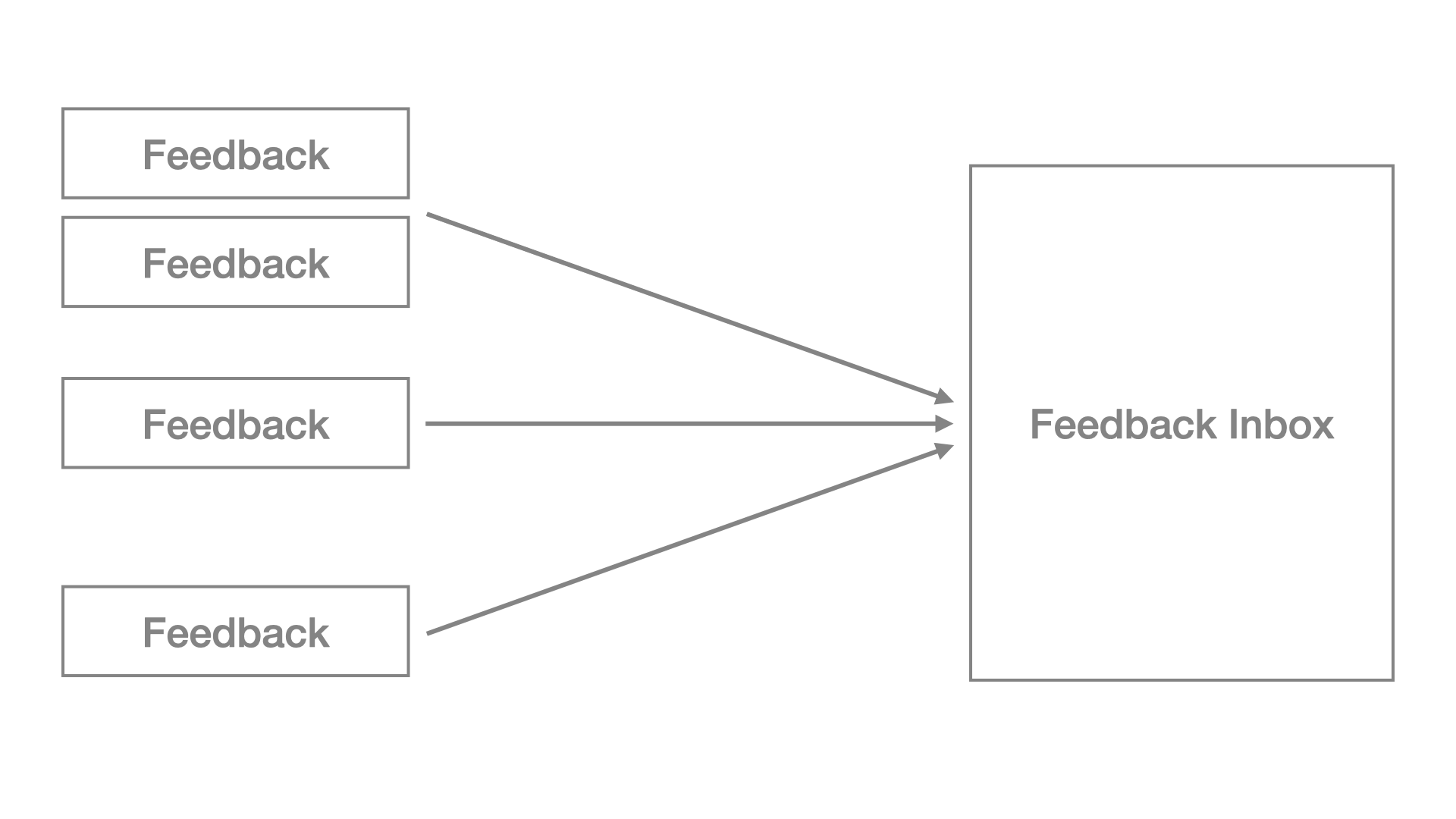
It’s similar to an email inbox, but instead of emails you’re getting feedback. Feedback from multiple channels — from feedback boards to customer success and sales teams — end up in your feedback inbox.
Using a feedback inbox gives you an overview of all the feedback you’re getting and can be helpful when taking product decisions.
You can also use a Backlog in a project management tool as a feedback inbox.
How to act on customer feedback
Of course, user feedback itself is pretty useless unless you act on it. In this section we’ll explore how you can use user feedback to make product decisions like a pro.
Understand the problem before the solution
After conducting multiple user interviews you’ve see a pattern: Users tell you what they think they want, but when digging deeper it becomes clear that’s not what they really want.
Or, famously put by Henry Ford:
“If I had asked people what they wanted, they would have said faster horses.”
To take good product decisions you need to understand how your product solves a problem your users have.
Listening to user feedback and trying to understand the underlying problem users are facing is vital for taking good product decisions. Unfortunately, there’s no tool for that — you have to do it yourself. 😉
For instance, if you’re building a web analytics tool, you need to have a deep understanding of what insights your users are looking for in their data. You’ll learn that by talking to them and thinking about their use cases.
You could ask yourself:
- What insights will have the most positive impact?
- How is this type of data important for users?
- How could we better show the insights that is most important to the user?
By being customer-driven, listening to your users and making decisions based on data you can make product decisions that enable you and your team to build and deliver kick-ass products users love (and pay for!).
Value vs Effort
When deciding on which features to build you need to consider the impact they’ll have on users and your business as well as the cost to implement them.
Some questions that can help you prioritize are:
- How important is this feature for our users?
- What’s the potential ROI of this feature?
- How hard is it to build?
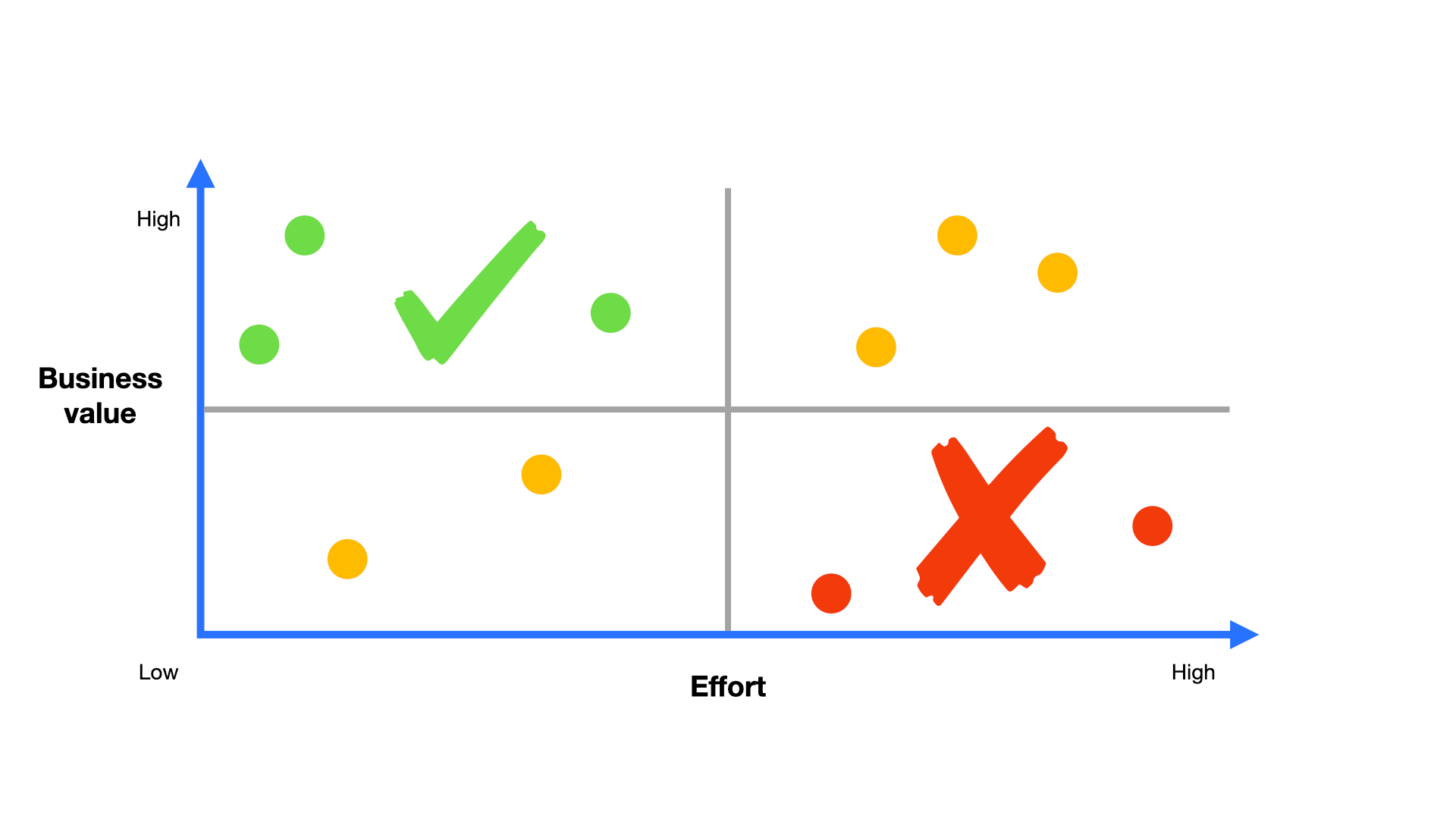
Value vs Complexity
Another thing to consider when introducing a new feature is the complexity it adds to the product and code base.
Are you willing to increase the complexity for this feature? Is the impact worth it? If yes, go ahead and build it. If no, politely say no.
Keep iterating
Collecting and acting on feedback is an ongoing process. Keep iterate, run product experiments based on feedback, and improve your product!
Conclusion
In conclusion, customer feedback is an essential part of building great products.
Collecting and acting upon customer feedback can help businesses understand their customers’ needs and wants, identify areas for improvement, and make better products or services.
There are multiple ways to collect customer feedback including talking directly to users, using in-app feedback forms, creating feedback boards, and monitoring social media.
How are you going to use customer feedback to grow your business?